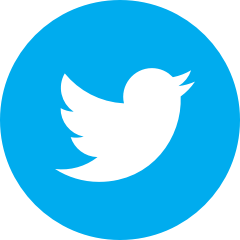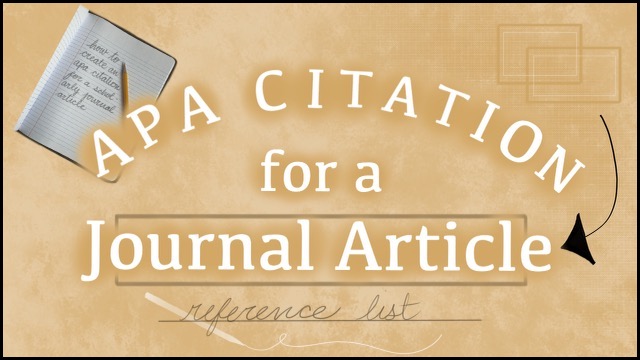
Are you writing an essay or do you have an assignment that requires the use of APA citations in your reference list?
Whether you've never heard of APA citations or you're just looking to brush up on your skills, this page will help walk you through creating an APA citation in your reference list, specifically for an online scholarly journal article.
While there are many details to remember while creating citations, especially when you're juggling several different kinds of sources, we have tried to describe the process for creating a journal article citation entry in a way that is as straightforward as possible.
Hopefully this page can serve as a resource for you to come back to if you need to consult the APA citation template for a scholarly journal article.
To begin, we should set up our Reference List.
The reference list should always begin on a new page.
Title your reference list References. This should be centered at the top of your page.
Make sure you are using Times New Roman font and your size is set to 12.
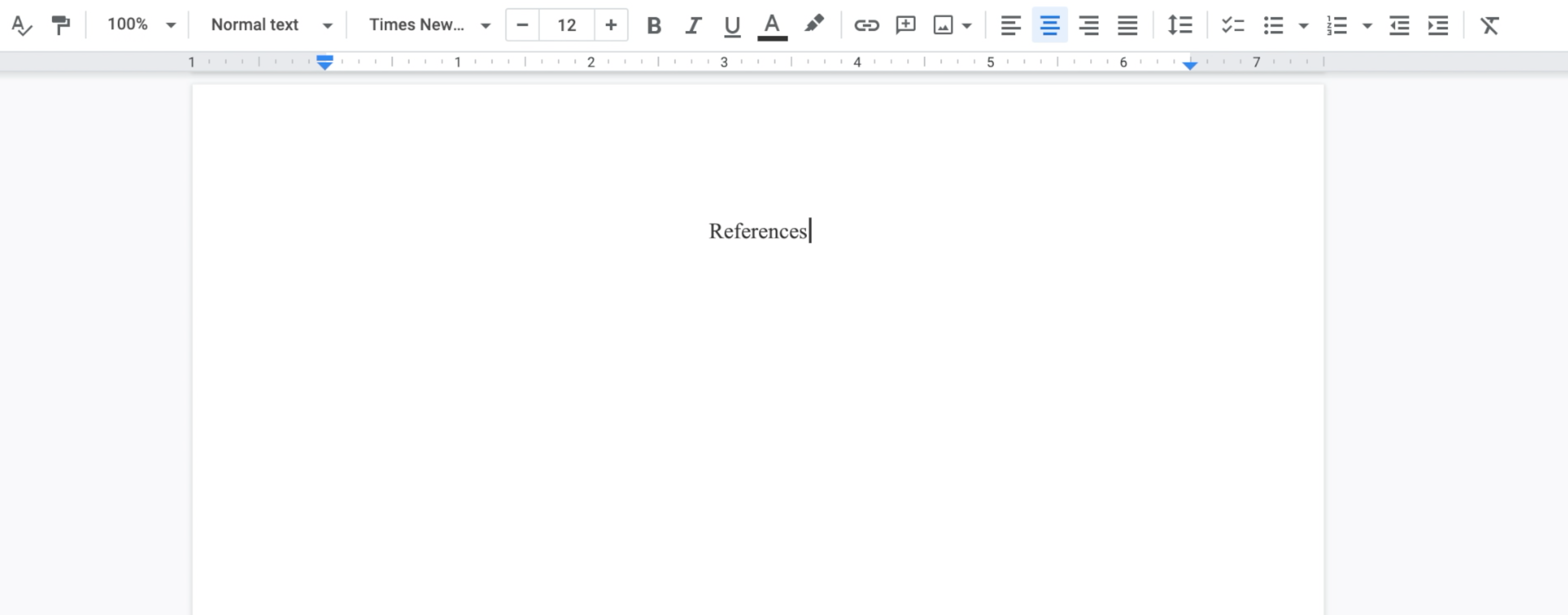
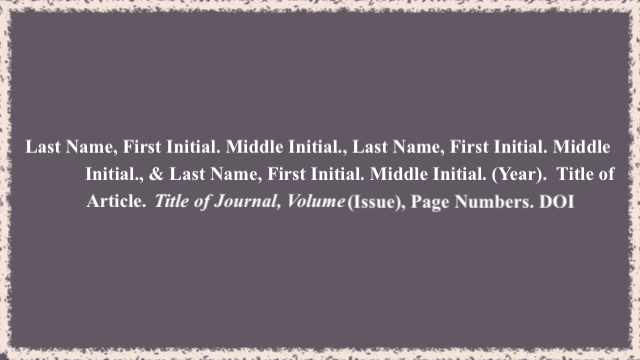
For illustration purposes, we're going to walk you through an example article so that you can learn where to find each component of your APA citation.
Not all journal articles display the information in the same way. You may have to look harder for some components of the citation in certain articles.
The example article we will be using, however, makes it fairly easy to find the information we need. Let's get started!
Step 1: Author/Authors
As we can see in our template, the first thing we need to do is list the author or authors.
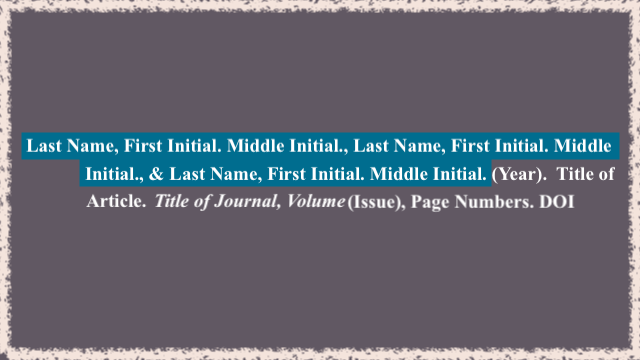

In our reference list, we are going to list the authors by last name, then first initial, and then middle initial.
This article does not include the authors' middle initials, so therefore, we are just going to list them by last name and first initial:
Last Name, First Initial.
Each author's name should be separated by a period and a comma.
The final author's name should be followed by only a period.
If you have two or more authors, the last two authors should be separated by an ampersand (&).
Here is what the first part of our citation should look like:
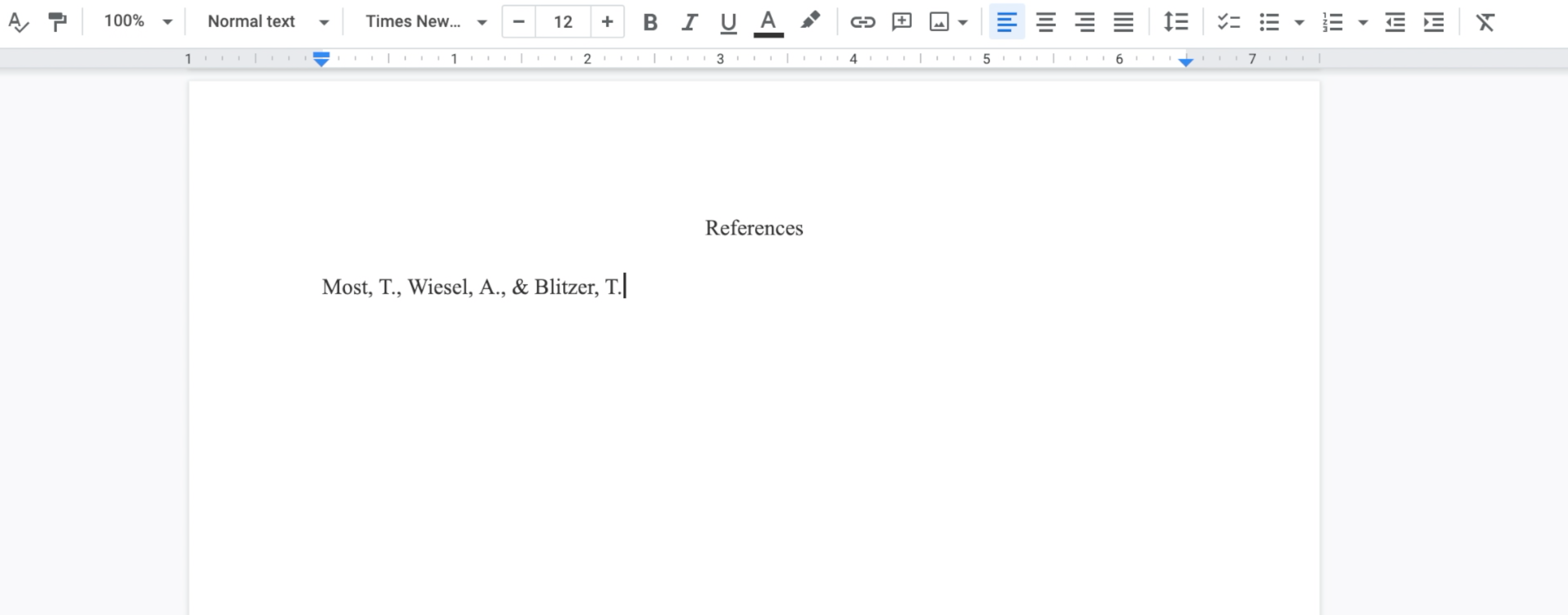
Now our template wants us to find the year that the article was published.
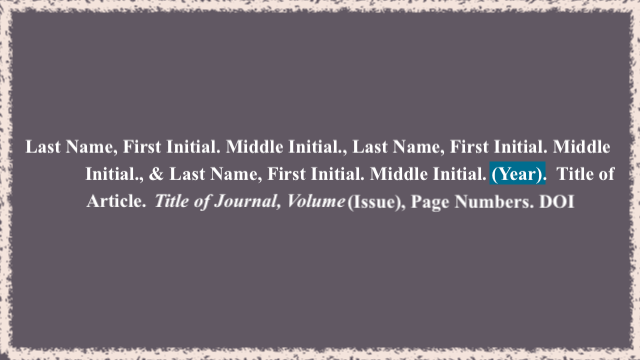

We will put this in our reference list right after the authors. Make sure you put the year in parentheses and type a period after it.
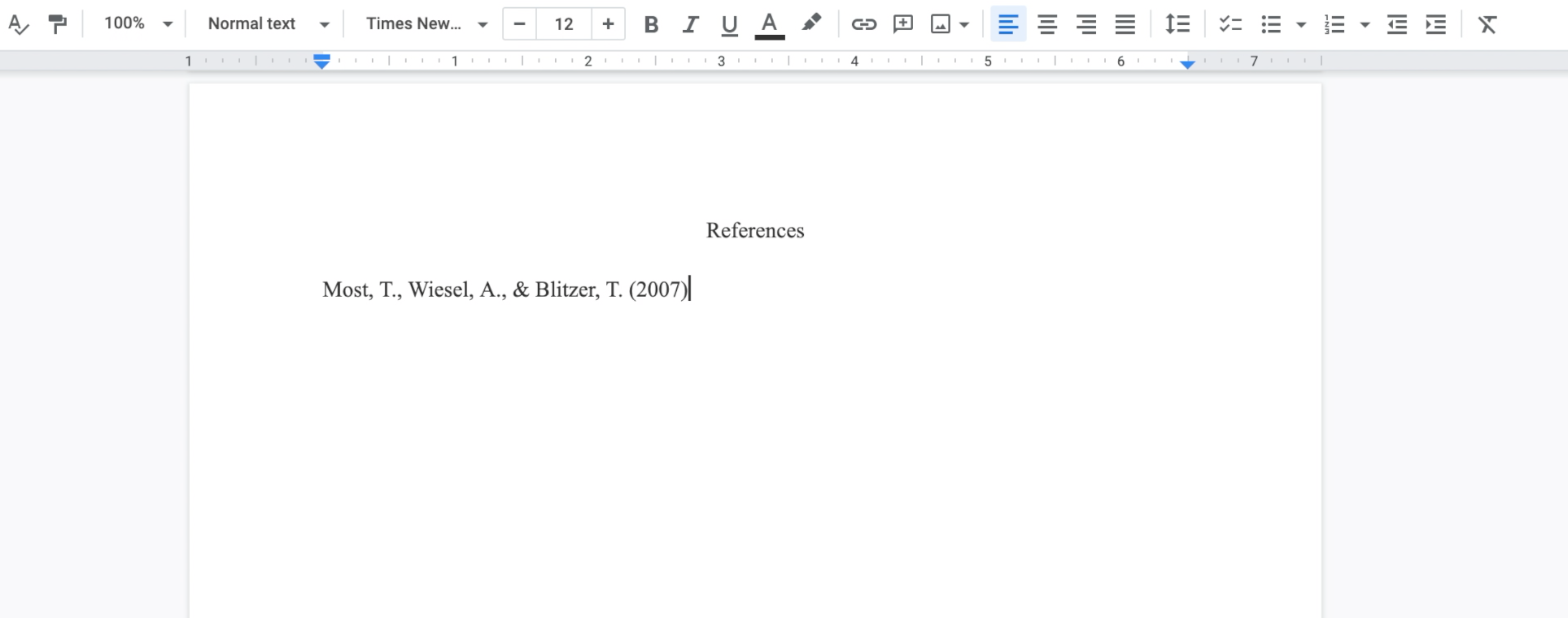
According to our template, the next task is to find the title of the article.
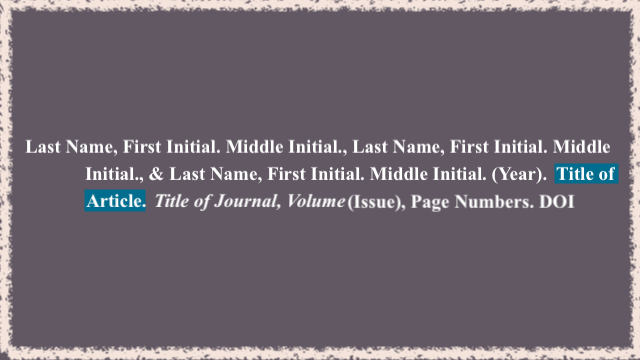
It should be large and obvious, and it is probably what drew you to the article in the first place!

Let's go ahead and type that into our reference list.
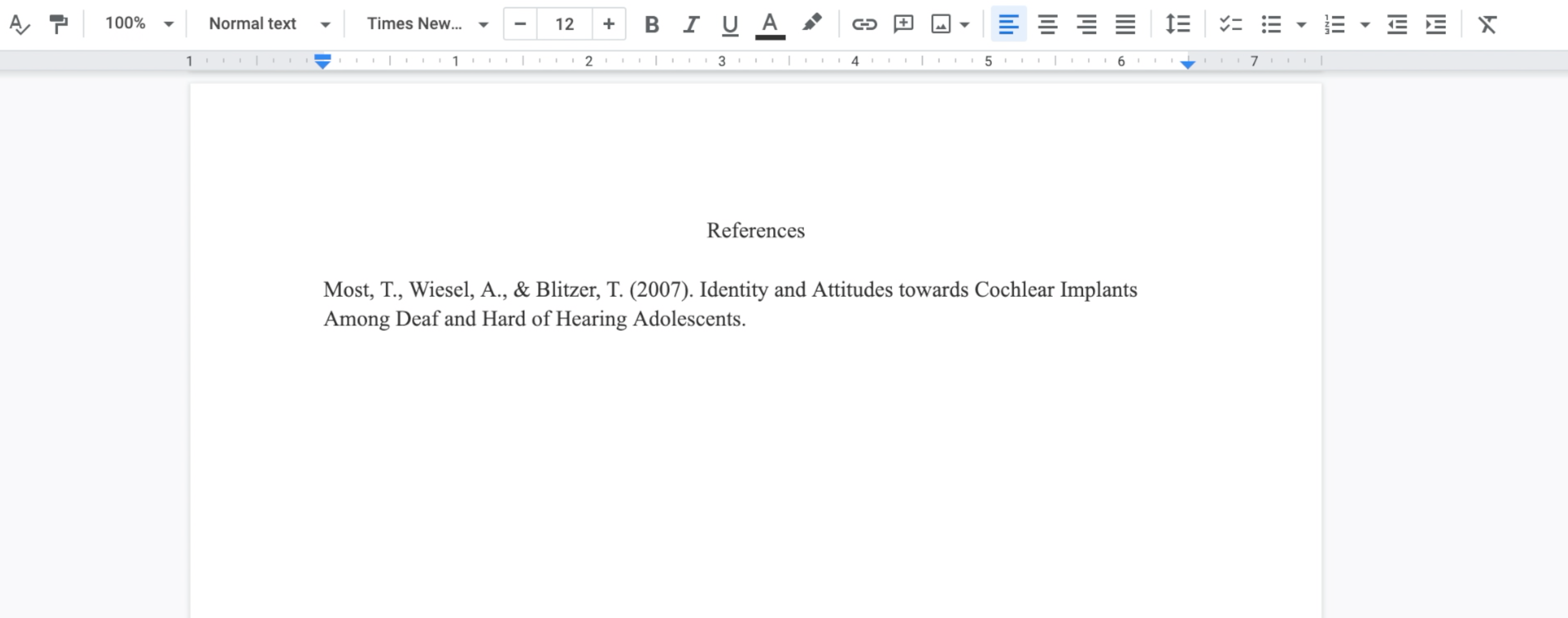
Step 4: Title of Journal
Our next step is to find the title of the journal that the article was published in. Here's another look at our template:
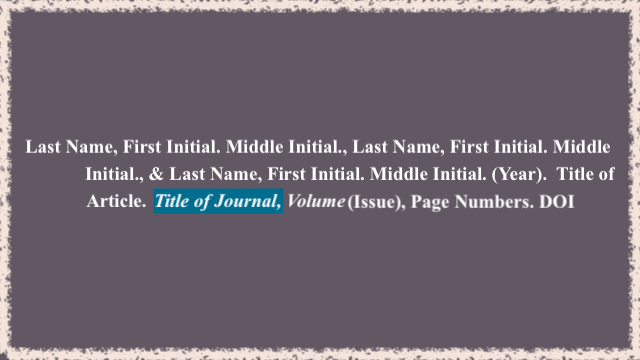

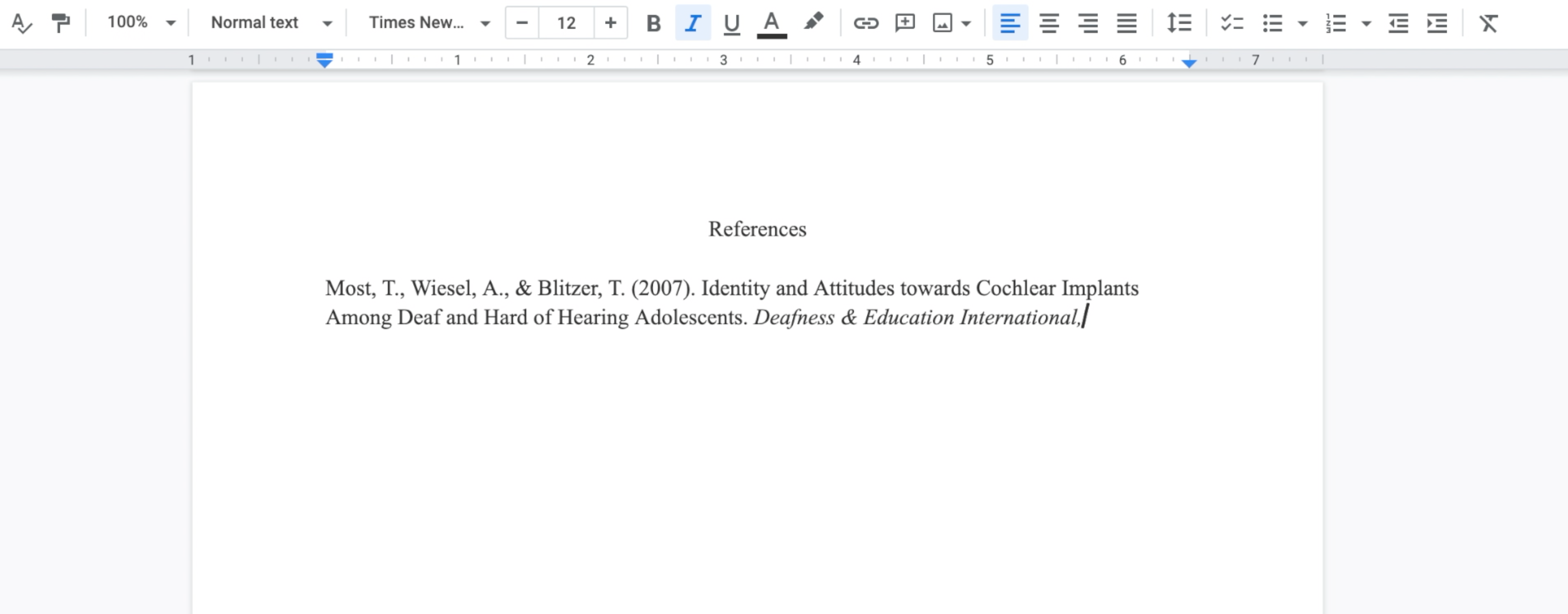
Step 5: Volume
If we consult our template, we will see that the next step to our citation is the volume of the journal in which the article was published.
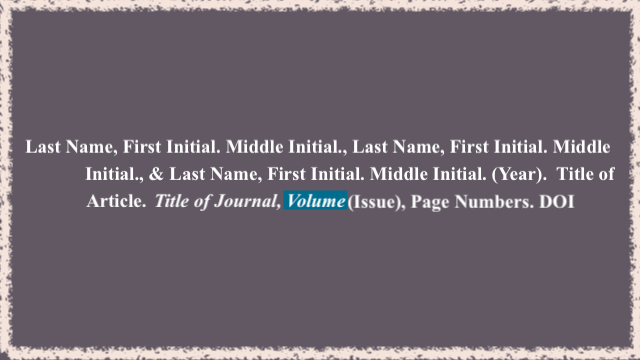

All we are going to type for this part of the citation is simply the volume number. Do not write "volume" before the number. Also, make sure you are still using italics for the volume number.
Here is what it should look like:
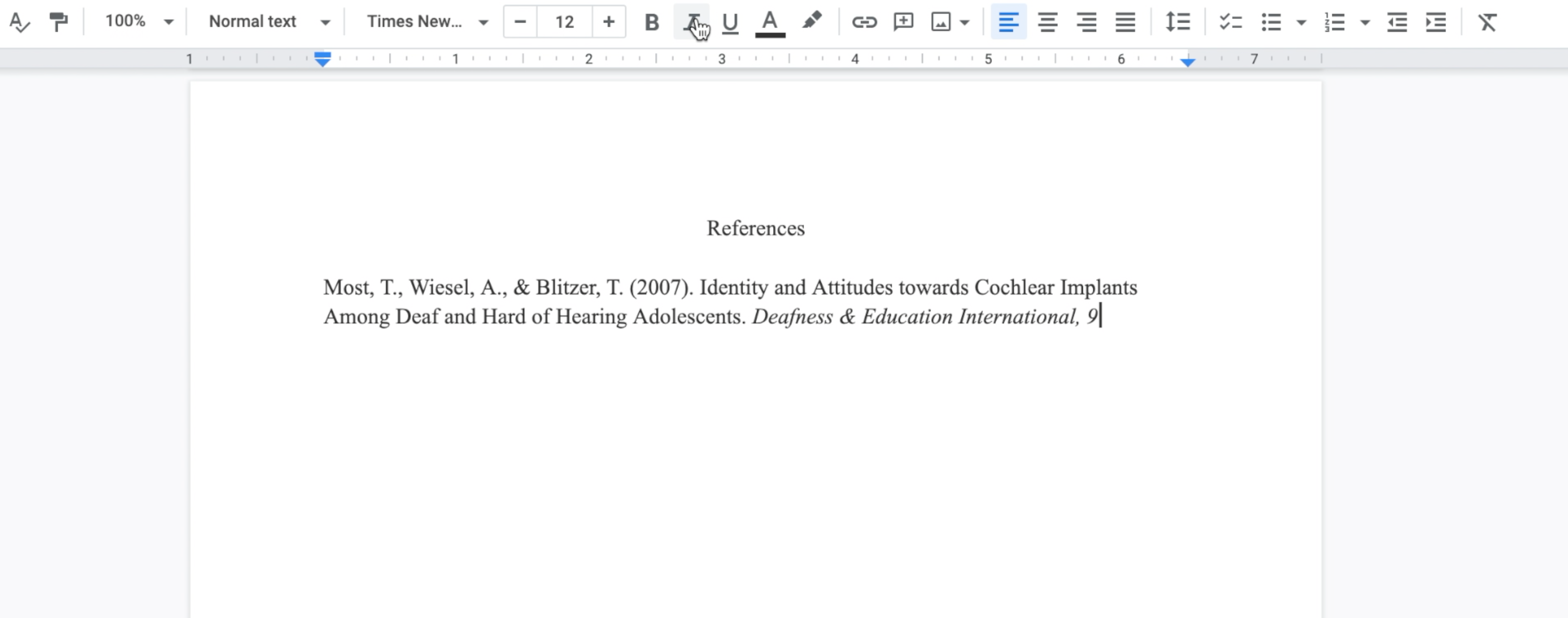
Step 6: Issue
The next step, according to our template, is to find the issue.
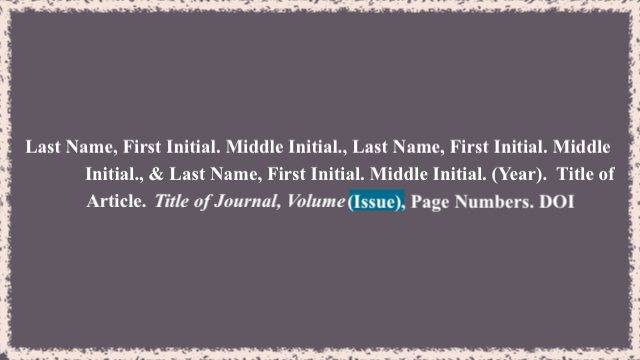

In our reference list, we need to enter this number directly after the volume number. Do not put a space between them. The issue number goes in a set of parentheses directly next to the volume.
Make sure you are no longer using italics. Starting at the opening parenthesis, you should stop using italics.
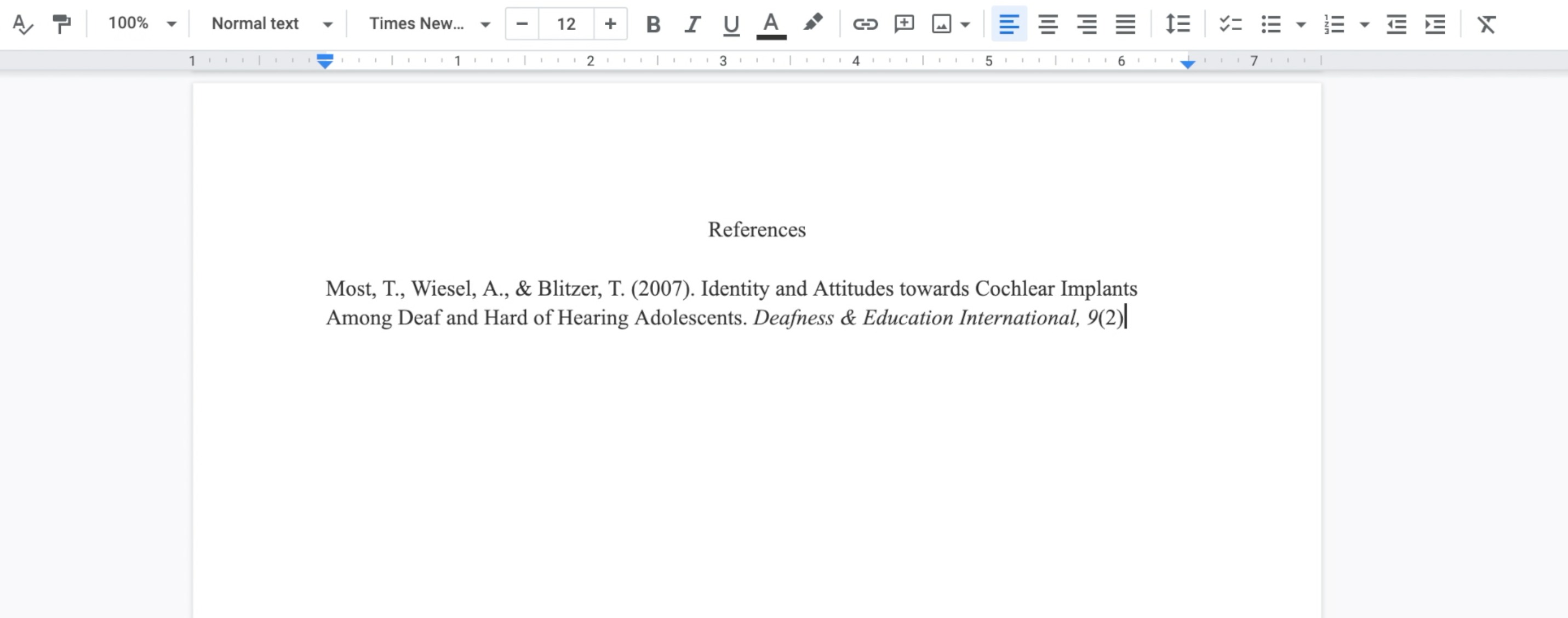
Step 7: Page Numbers
We're getting close! Our next step is to find the page numbers.
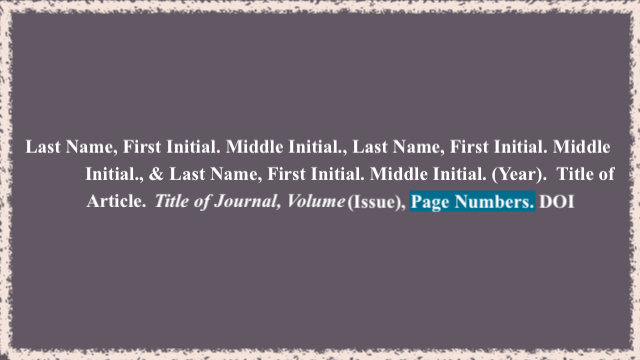
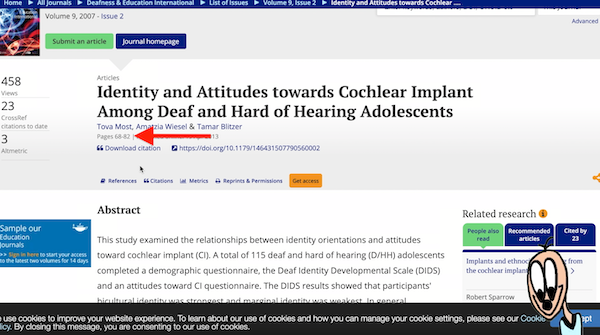
Let's enter the page numbers into our reference list citation, like this:
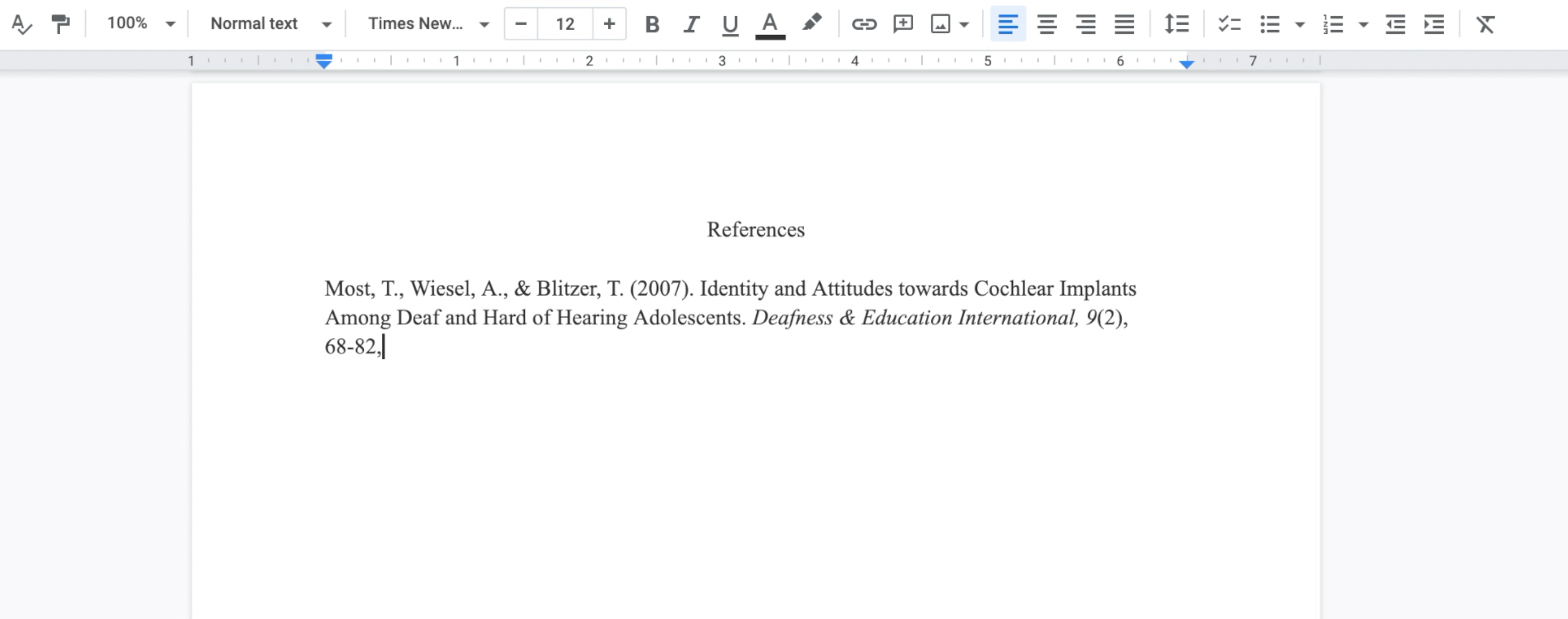
Step 7: DOI
This is our last step regarding the content in our citation! Our final step is to find the DOI, or Digital Object Identifier.
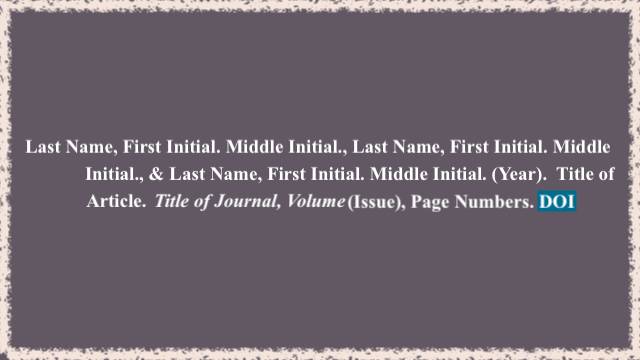
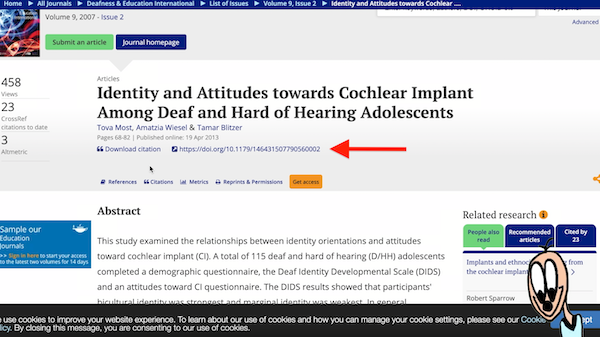
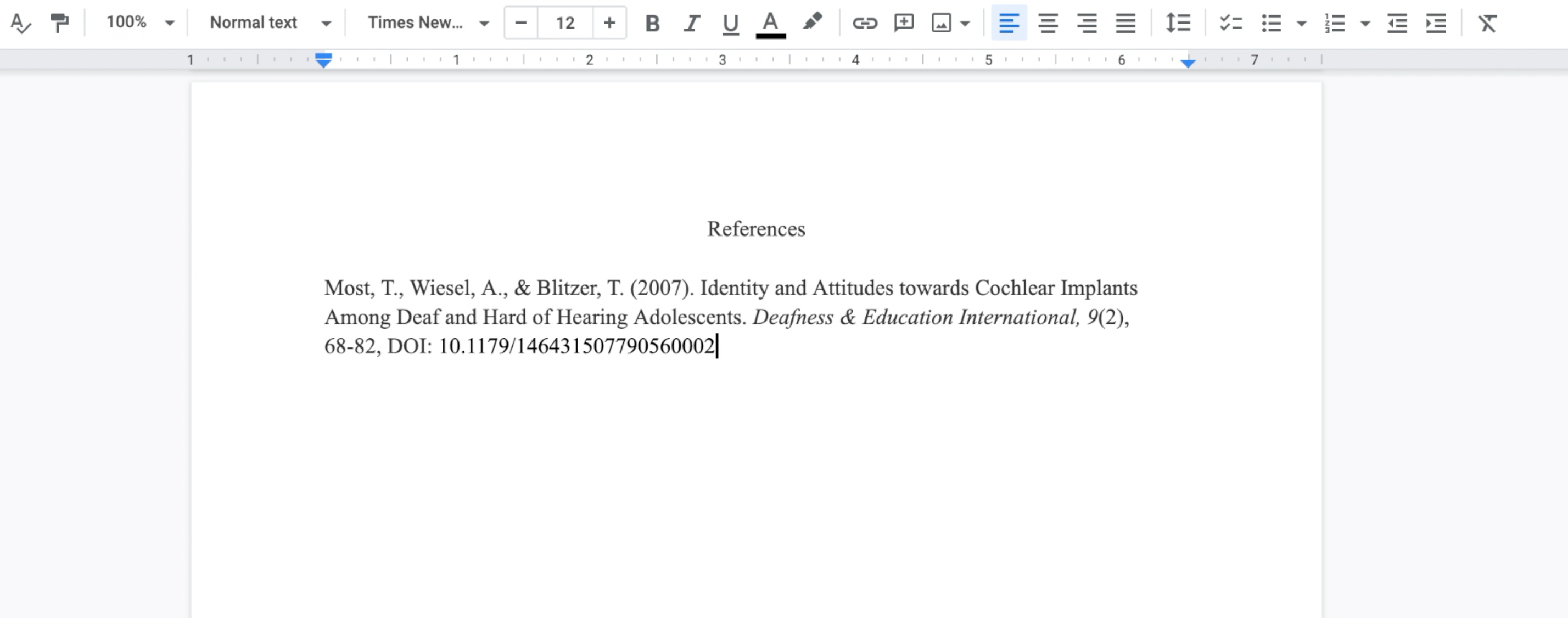
There is one last thing we need to do in terms of formatting.
Every line after the first line in our citation needs to be indented by half an inch. Put your cursor at the beginning of the second line in your citation and press enter.
Then, drag the triangle in your ruler (left indent) half an inch to the right. If you did it correctly, it should look like this:
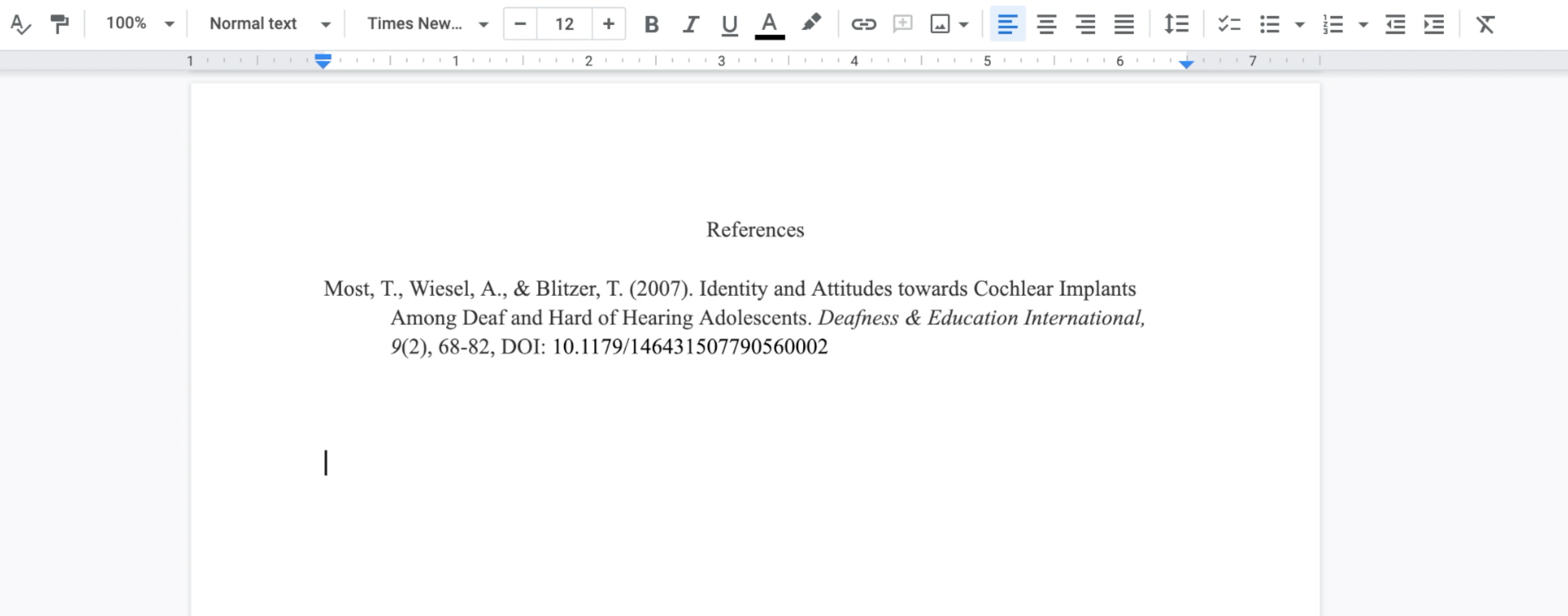
Hopefully this gave you a better idea of how to craft an APA citation for a scholarly journal article.
Remember, if you used a different kind of source, your citation will not look exactly like this.
If you're interested in a step-by-step walk-through on how to create an APA citation for a scholarly journal article, check out this video: